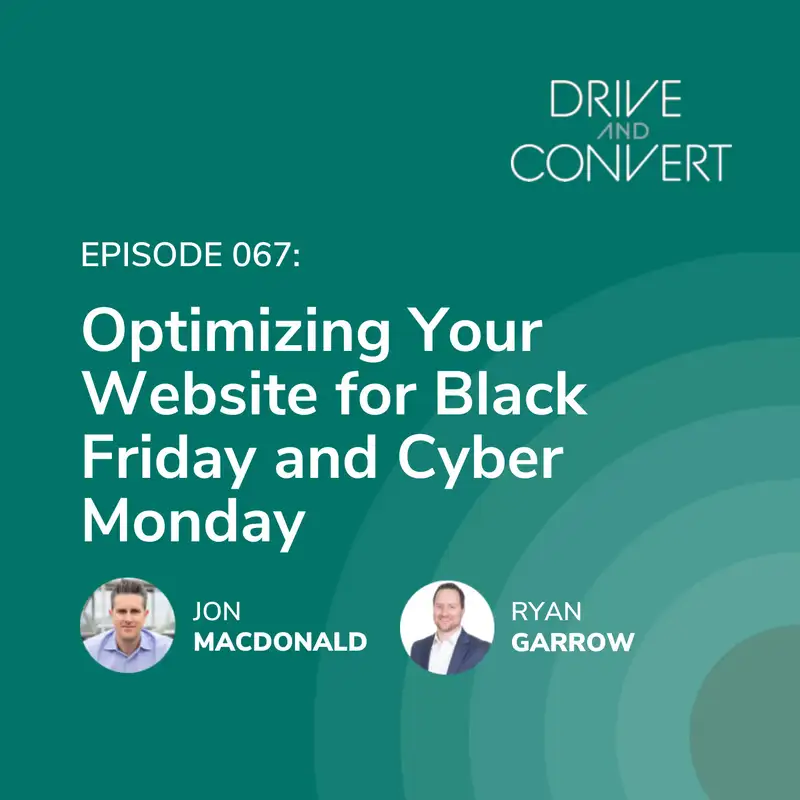Episode 67: Optimizing Your Website for Black Friday and Cyber Monday
Announcer:
You're listening to Drive and Convert, a podcast about helping online brands to build a better e-commerce growth engine with Jon MacDonald and Ryan Garrow.
Ryan:
So, Jon, we are in the fun time of year for all of us working in e-comm. We are right before the chaos. It's coming out the end of October, right before we start to really get excited and intense in the marketing world, leading into holiday. This year was a little unique and we had some Amazon Prime Day in October that changed some things likely, but we're expecting this to be a pretty big holiday season. I mean, last year, we had I think just over $200 billion online in sales in November, December, which was up a decent amount from '20, and then from '19, way up since that was pre-pandemic in '19. So, assuming things are still going to increase, it's time to start really thinking if you haven't been doing things already or already have a plan in place.
Jon, you're famous for saying, "It's never too late to start." I would say it's getting pretty close to that point in time if you're listening to this and you haven't made holiday plans. So, assuming that you already have some plans, there are still some things you can be doing to optimize your site and improve your conversion rates, which what I want to get into today is let people know that still, there are some things you can do to make your site convert better and improve what you're going to receive this holiday season.
At least, hopefully, if you follow what Jon tells you. Jon, you've got some articles all about conversation rate optimization obviously, and there's still a few things to do. So, at a high level, at the end of October, before the holiday hits, what can you still do to make your site convert better? You've got some points that you're going to take us through, I think.
Jon:
Yeah. Well, look, there's three main areas that people should be thinking about that can still be done, a week before, I wouldn't suggest a day before, but you have time. As you said-
Ryan:
You better be eating turkey the-
Jon:
... "It's never too late."
Ryan:
... day before. Everybody should already be done on your website by the time you hit Thanksgiving.
Jon:
There you go. So, we'll break it down into three steps today, essentially looking at how to or some things you should be thinking about to do a quick audit of your site. You got to assess where you are before you can move forward. Then we'll talk a little bit about how to optimize that based on what you found and really focus on the user experience. And then the third step is just to reevaluate your sales strategy. I wanted to put this in here, because the number one mistake I see brands make is to go all in on discounting and sales over holidays. It really degrades the brand pretty quickly.
So, there are some things that we should be thinking about there that really can help make sure you have a profitable, not just a high revenue, but revenue at a profit. I think that's what's important here. You see a lot of people posting screenshots of, "Oh, look at my holiday sales and Shopify panel," right? Great, but what are your COGS? What's your ROAS? What are you doing to actually be able to make sure you have a profit off of that? Because I could discount all of your products to a penny and you'd have sell a lot of products, have a lot of orders, but you might not make any actual profit.
Ryan:
Easiest way to improve your conversion rate, right, Jon?
Jon:
Yes, there you go.
Ryan:
It's my simplified version. Oh, I can improve your conversion rate. You don't need Jon.
Jon:
Yeah, just give everything away for free.
Ryan:
Yeah, degrade your market. That's great.
Jon:
It's easy.
Ryan:
Okay, so we're starting with a website audit though.
Jon:
Yeah. So, couple areas to look at, right? First of all, technical stuff. I think starting with a technical audit is a great place to start, because this is like you can't make a peanut butter and jelly sandwich without the bread. You got to start with the boring stuff. This is somewhat boring. I would suggest that you really begin diving into this as soon as you possibly can, because if your site isn't technically functioning at its best, then it's not going to convert at all, right? So, you got to really start here. So, this means looking at things like site speed. So many brands I talk to, they're content with the quickness of their home page and they really focus on that, but they forget about the product detail pages, the category pages, even their shopping cart, which all of those matter just as much.
Every millisecond, you lose up to about 1% of revenue, millisecond. So, think about how much site speed could really impact you over holiday. Now, having a fast site is the difference between somebody converting and abandoning, but it's not the end all be all, right? So, I know folks try to get every single millisecond out of their site and a lot of times that ends up being to a detriment. So, get as much as you can but don't overdo it, right? Don't start just eliminating everything off of your site to get site speed up.
I see that happen all the time. The best way to do this is jump into Google PageSpeed. So, it's a great tool, PageSpeed Insights. It's free. They tell you where you should start. They give you some scores and some ratings and they break it all down for you. There are companies that will help you to improve your page speed. If you work with them, the first thing they're going to do is go to PageSpeed Insights. So, might as well do it yourself for free.
Ryan:
Right back to site speed real quick though, because I know there's a lot of merchants on Shopify and they're just going to assume that Shopify, they're hosting it all. It's fine. I can't make it faster anyway. What are the biggest culprits that you see that are slowing sites down that they could probably easily be like, "Oh, I could easily eliminate that or improve that somehow"?
Jon:
Well, it's a misnomer that you can't optimize on Shopify. You 100% can. Shopify actually shot themselves in the foot a couple years ago now, where they brought out a page speed thing on their panel and they started telling everybody that their sites were slow. I was like, "Well, most brands feel like it's Shopify's job to make my site fast because they're hosting and providing the platforms. So, how does this align?" It just actually confused a lot of store owners. Really, if you're on Shopify, any platform, these really work well.
First thing is make sure that your images are scaled appropriately. I see all the time the biggest culprit brands pull massive 300 DPI, high resolution images, product photos that are given from their photographer at highest res possible, which they look beautiful but they take forever to load. When you're having them on a small screen or on mobile, you don't need all of that resolution. So, make sure you're saving for web, optimizing your images, and that will save you a lot of load speed. The second thing I see, especially on platforms like BigCommerce and Shopify, is that people install too many apps.
So, they go and they install an app, they forget they installed it because it was a free app, they're no longer using it, but that app is actually slowing your site down. Why that happens is because you install an app and what that app is doing is actually going out to other non-Shopify servers and sending and retrieving data. That's just because it's going to slow you down if you have too many of those. So, do an audit of your apps. What do you have installed?
Ryan:
Even if you're not even using them.
Jon:
If you're not using them, immediately remove it, right? You don't need it. If you are using it, assess what value you're getting out of it. Is it really worth having it installed? Most likely, what we find is a number of stores get away with just a small number of apps. But the vast majority, I think the average I saw one time that's installed is 10. It's double digits. I was just like, "You got to be kidding me. What are you doing with all these apps?" The problem we found is most people have at least half of those apps that they're not actually using and engaged with. So, that's the quickest way to speed up your site.
Ryan:
That is hugely helpful, because there's a lot of companies just in the last two or three weeks that have come to me to talk about site speed. It's not something that's second nature to a lot of people, especially in e-comms. I don't know, just go look all these things. But good insights there from Jon on your site speed, because it will also have an impact on Google's organic rankings.
So, yeah, it'll help version rate, which gets you more money. But if your site is super slow, for example, we've had a lot of merchants for whatever reason in the past couple months on Volusion that have made a migration and the site speed increase moving off of Volusion to another SaaS platform has been amazing. They've seen pretty quick dramatic increases in organic rankings on Google just for having a speedier site.
Jon:
It is one of the bigger factors that Google looks at for sure. That's a big reason people try to eek every millisecond out of their site. It's usually the selling point that a page speed company is going to try to sell you on. So, the second thing that I would really focus on in terms of an audit here is funnel analysis. What do I mean? Well, really start thinking about what's the journey that people take through your site, because this is going to help identify where in the journey the customers are experiencing problems. The goal here is just to prioritize as part of the process. So, understand where people are going on your site, what paths are taking through your site, how they're succeeding or failing at what they want to do.
We'll talk about as we go down into the next step here, why and how to do that, because I think it's one thing to focus on site speed alone. It's another to understand where people are having problems and then what you'll find is there's going to be more technical issues there than what you think exist. So, maybe a dropdown on your product selector on your PDP doesn't work on Safari. You're going to find these types of issues. You're going to see trends developing in this funnel analysis of people who hit this page and then bounce. You start looking for similarities in the analytics data. You see that most of them are on Safari, right? Okay, so now let's fix that in Safari.
Ryan:
I think that's an important point for a lot of people. Like me personally, I never test things on Safari. I use Chrome on the iPhone. I'm on Chrome on the computer all day. I don't even think about Safari.
Jon:
Let alone Firefox, now DuckDuckGo or Blaze or all these other-
Ryan:
This thing called Edge on my computer because I have a PC that I forget is even there, but my parents use it and they're like, "Oh, that's great."
Jon:
This is the thing I think a lot of people don't consider is my wife's job, they're so locked down on security that they only allow them to use Edge, which seems less secure to me, but what do I know, right? But the reality is that they have it locked down. You can't run Chrome and you can't install Chrome. So, it's really interesting that you think about the percentage of people that you're losing that are locked into a specific browser, whether they want be or not. So, you really do need to run a test across all different browsers.
Ryan:
In my wine and beer business, I have one large distributor I buy from that their online order portal does not work on Chrome.
Jon:
Nice.
Ryan:
I actually have to use Edge because I can't get it to... How did you not get it to work on the largest browser on the planet?
Jon:
I think their goal is just to make you drink more, right?
Ryan:
That's probably like, "Hey, if we make this really frustrating, you're going to have to buy a lot of personal wine, not just for your customers."
Jon:
I love that. Well, having bought your wine before, I will say you made it seamless. I think I just texted you as opposed to-
Ryan:
Yeah, I just got a text today. It was like, "Hey, I need to get this wine." I'm like, "Okay, I'll go find it."
Jon:
That's awesome. The second thing you should really be doing when you're auditing is looking at the user experience. So, evaluating analytics tells you half the story. It gives you specific pages, specific problem areas, but we really want to understand things from the consumer's perspective. So, this is where things like eye tracking, heat maps, session recordings, user testing, or even just talking to consumers can really make a difference.
Ryan:
Buying cups of coffee.
Jon:
Buying cups of coffee is a great example of one that I know you've heard me say lots, but eye tracking really provides that visual representation of that user behavior. Same thing with session recordings, right? Session recordings is going to let you understand where people are clicking. It captures and records the mouse movements, clicks, scrolls, everything that a visitor is doing on your site. It does it in an anonymous fashion. The right tools, if you're using the more legit tools out there, they won't let you see any personally identifiable information in the recordings. So, they actually have ways of blocking out anything that's inputted into a field, anything that would be personally identifiable.
But the great thing about session recordings, especially when combined with heat maps, is that they provide a real unbiased look at how real customers behave on your site. I think that that's something that most brands don't understand. I say often that it's really hard to read the label from inside the jar. I say it so much, that should be the title my next book. But the reality here is it's really hard for those brands to understand what it's like for consumers. So, all of this is around helping them do that.
Ryan:
What's the how behind a small brand can execute a session recording between now and Thanksgiving?
Jon:
Well, all of the tools that are out there for session recording don't require a minimum amount of traffic. So, you could have 10 visitors come to your site and do a session recording on all 10 of those and gain information. So, think of this as the remote way, the remote unmoderated, which means it's remote and you are not guiding them. So, you're not telling them what to do, you're not giving them insights. You're just saying, "I don't know who you are. Just use my site," is basically what you're going for here. So, you get some really accurate data in terms of usability because you're not guiding that person around potential issues.
Ryan:
So you're like, "I would go to one of these session recording companies online," and say, "Hey, I want to get 10 people to do this on my site."
Jon:
You don't even have to do that. It's a SaaS tool you can sign up for. There's a bunch of them out there. Just Google session recordings. There's, I want to say, hundreds of these tool sites out there.
Ryan:
And then I would just go out to my friends and family and say, "Hey, go to my site. I want you to do this and then use this session recording," or is there a way to get users as well?
Jon:
It's JavaScript that's embedded on your site that will automatically record anyone who comes to the site.
Ryan:
Oh, God. So, you don't have to go find people. You're just going to start recording what's happening on your site to see where people get stuck. Okay. That makes a lot of sense.
Jon:
Hotjar does this as well combined with heat maps, right? So there's some good stuff you can do through Hotjar on this. That's actually probably where I would start just because it has a great way of combining heat maps and session recordings.
Ryan:
It doesn't slow down your site.
Jon:
It does not. It loads everything what's called asynchronously. So, it has no bearing on your site speed. Now I wouldn't leave it on your site if you're not using it, going back to what we were saying before, but the reality is it has very, very minimal impact.
Ryan:
Okay, good.
Jon:
It's perfectly legal because you're not collecting any personally identifiable information. The more enterprise of this, this is where it would cost a little more. So, you might want to be a bigger brand, but user testing. This is where you're actually sending people to the site that you may not know them, but you're actually finding people who match your ideal customer profile and having those specific user testers go to your site and you're recording not through session recording, right? Session recording is not necessarily a video. It's showing you all the interactions that somebody did. User testing, you're actually recording a video of somebody using your site. So, you're recording their browser, generally the browser window and sometimes even a video of them.
So, you can get facial expressions, et cetera. But usually, you're getting the browser and audio at the very least. What you're asking people to do is talk out loud about the experience they're having as they go through it. So, it works pretty well. And then lo-fi of this is buying people coffee. Just go talk to your customers, right? Say, "Hey, I have a question about why you bought from us. Can we hop on the phone for a couple minutes? I'll send you a Starbucks gift card." Pretty easy.
Or you could go stand in line at Starbucks and say, "I'll buy your coffee. While they're making it, will you just review my site with me for a minute and ask them to complete some tasks?" So, all of that is great, but I also think there's a hidden one in there and that's customer service. If you have a customer service team or some type of customer service representative, then you need to be talking to them about what challenges people are having, what questions they're asking. Those are great hints at how you should improve your site.
Ryan:
I think even if you had a chat feature on your site and there's certain pages that are constantly getting hit with chat, dig into, "Why does this product tend to have more chat hits on it? I have to help people do this, that I might not have to if I fix some things in the site."
Jon:
That's a great point. Chat is a great way to learn what questions people are having and it's automatically logged. You don't have to worry about a customer service representative potentially summarizing it in a way that changes the meaning a little bit, et cetera. So, some good options.
Ryan:
What else do we have, something around users or anything else that we need to be looking at?
Jon:
Well, yeah, so this is the second big point, which is optimizing that user experience. So, once you've collected all of the data from the technical side and that user experience, you now know what people are doing. You really need to just start digging in and start optimizing it. So, again, I always want people to operate based on data. Don't just take a wild guess and make a change. You're probably not going to be right unfortunately. So, really, what you need to do here is be thinking about those conversion blockers that we just talked about, all the data that comes up, and then start optimizing it. Now I would focus on three key areas, because at this point, time is limited. You got to be realistic about what you can get done.
We're not looking for a full site optimization. We're looking for what's the most meaningful things that I can do to prepare for the highest revenue point of the year. So, three key areas I would look at are homepage, product detail pages, and then check out. Now we can dive into each of those and I have some notes here on those, but just know again, depending on the platform you're on, you may or may not be able to touch the checkout. So, that's okay.
If you're on Shopify, meaning the nonplus version of Shopify, you can't alter the checkout page. So, not worth putting a lot of effort towards that. You're probably going to be dead-ended quite a bit. If you're on Shopify Plus, you have a little more leeway, but you still are limited in what you can do to some degree. I know that's opening up a lot with Shopify 2.0, but it still is a major complaint that I hear from people. So, don't waste your time there.
Announcer:
You're listening to Drive and Convert, a podcast focused on e-commerce growth. Your hosts are Jon MacDonald, founder of The Good, a conversion rate optimization agency that works with e-commerce brands to help convert more of their visitors into buyers, and Ryan Garrow of Logical Position, a digital marketing agency offering pay per click management, search engine optimization, and website design services to brands of all sizes. If you find this podcast helpful, please help us out by leaving a review on Apple Podcasts and sharing it with a friend or colleague. Thank you.
Ryan:
If you do have the ability to look at your checkout, what are the types of things? I mean, I know there's an obvious one. If you're forcing people to create an account to check out, why are you doing that? Go back and listen to the rest of this podcast before you get to this point then. But are there certain things that would surprise people? Do you see hey, generally, there's some sticky points that you can dive into on a checkout process?
Jon:
There are, and I think there are ones that most people aren't thinking about. Most people are thinking about how to eliminate some fields, things of that sort. I'm thinking bigger picture here. So, first thing is eliminate the discount field. So, you're looking at eliminating fields. Most people think, "Oh, I'll eliminate address line two or something of that sort. I don't need phone number." That's great. I agree you don't need that stuff, but hide that discount code field.
Ryan:
Because then I go out and search for one.
Jon:
Exactly. The whole point here is to make sure visitors aren't tempted to go searching for those coupon codes somewhere else on the internet that is not your site. So, they're going to end up doing it. I do it every time. Oh, do you have a discount code? Yeah, I'm going to find that, right? And then maybe I spend five minutes, I get distracted, I don't come back and finish the cart. Or what happens is I go and I try five or six of them and they're all expired codes or don't work or were personalized codes that somebody posted and already used and it was a one-time use thing. I just get frustrated and I'm like, "I know I'm not getting the best deal because somebody else has got 20% off and I'm getting nothing."
Now, I'm questioning everything. Am I getting the best value? Do I really need this? Is it worth it to me if I'm not getting 20% off? Even though I added it to the cart knowing how much it was, my frame of mine has changed. I mean we could do a whole episode on discount codes, but the reality is that's a big one I would start with that most people don't consider. There are ways to do that on Shopify. Now, the way we handle it at The Good for book sales and one-off purchases that we have for some services like our conversion growth assessment, et cetera, is we actually have a link in the cart that says have a discount code with a question mark and then people can click that and then the field expands, right? Why is that better?
Well, it's not a blank field staring me in the face. So, we've done a lot of testing on this. The challenge is that a blank field, people are like, "I have to put something in this field. It's meant for me to have something in it." So the idea behind this is psychological more than anything, but just try not to have a blank field.
Ryan:
That is fascinating, because I wouldn't even thought. I would be like, "Well, I have 10 people that still have a coupon code so I can't eliminate the field. So, Jon, you're crazy." But now if I'm just going to have a link that allows that still to happen, great idea.
Jon:
Makes a big difference. Makes a big difference. One thing I would do is evaluate your post-purchase follow up as well. So, yes, this is after the checkout, but I think it's all part of that checkout flow. You really need to make sure that they're receiving the best possible service after they complete a purchase and that it starts with the checkout page. So, making sure that people get an order confirmation after they complete the checkout, make sure that you're sending that via email to them. Then you're also sending them a shipping update, shipping confirmation, and then you can follow it up with a review request as well.
So, if you're going to have your highest volume of orders during this time, don't forget to keep people updated and excited, especially because we know there's going to be shipping delays. Every year, there are. ShipBob does a great job of tracking this and has a great report that they update. I think it's every couple days with what the delivery times are from multi-carriers knowing that a lot of them are going to be delayed. In addition to that, you want to keep people updated, but if you keep them happy, then you can ask for a review and you'll get way more reviews during this time than you would throughout the rest of the year because you have more orders. I just think it's a great time to increase that social proof. All of that should be good.
Ryan:
For smaller business, make sure you're collecting reviews right now, because you need to hit thresholds. So, get that enabled now.
Jon:
And then you can take that social proof and sprinkle it throughout the customer journey. So, put it on a product detail page, put it on your homepage, things of that sort, right?
Ryan:
Got it. Okay. Amazing insights on checkout for sure, things I didn't think about. I know that a lot of the traffic is going to be hitting product pages this year, just like normal. So, product pages often get overlooked because they don't rank high organically, generally speaking. So, when people are optimizing their sites for SEO, yeah, whatever, product pages, except the fact that a vast majority of your new customers are landing on those. Should they be thinking through on these product detail pages in the next three or four weeks? Can they make a difference?
Jon:
Well, I think you answered your own question there. Maybe you convinced yourself, but the reality is yes, 100%. The thing about this, Ryan, is that, as you say, most people forget about PDPs. It's usually one of the first places we start when we're optimizing for brands at The Good. So, we look at things like product naming conventions. You want to make sure that they're descriptive, but this is where organic search can really come in. There's so many product names that are technical terms or things that people aren't going to search. They're branded terms, right? Things that people aren't searching for.
If you really want that term, put it in the description so that it still gets picked up by Google, but don't make your product name something that is impossible for people to find or that they're not going to be looking for. So, that's something to think of. The description, of course, you want it to be descriptive, but also use it to address objections. You have a great opportunity here to answer the most pressing questions that people have. This is where user testing, things of that sort can come into play. What are people asking and saying, "Oh, I really like this product but I wonder what this is"?, et cetera, right? I wonder is a key that we listen for in user testing. So, make sure that you're answering all of those questions as well.
Also, the product photography and video, key. We talked about the size of the images, but really the higher quality, the better. Not in terms of the quality of the resolution of the image, but I'm talking about quality of photography in general. So, don't just use your iPhone, lay something on your floor, and take a picture and just leave it at that. Put some effort into it. Go into a studio. I've seen some really good ones that people create their own photo boxes, light boxes, where they just take a white sheet and put it inside a box and then put the item in there and get the lighting right. It can work wonders, but there's so many of these out there where you can just ship your product to these companies and they'll take great photos and 360 photos even. There's no excuse for not having great photography for your products at this point.
Ryan:
Layer in some lifestyle images. Google's recognizing those in shopping things. Funny story on this, I had a client that sells aftermarket suspension kits. I looked in their feed in Google ads and their shopping was showing the image of user generated content, which is good, but that was the main image was a Chevy Silverado that was a blue purple color that had been lowered using their kit, but that was the main image. It looked like based on their product title, you were selling a Chevy Silverado truck for $700. I was like, "Ooh, yeah, that's not good." Good images are important. You should have something that's in there, but you got to have main images.
Jon:
Yeah, exactly. That's a great point of just making sure that you're taking high quality photos too. A lot of user generated content is not high quality. It's great to have it. That's actually part of the charm of user generated content is that it's not high quality, but people expect your brand to have better photography. And then I really want to touch on the homepage just really quickly, one or two things, but overall, I would just remove unnecessary distractions from the homepage. I think that it's really going to be an issue if you have things like an auto rotating carousel, popup, death by popups.
Now's not the time to be collecting emails right off the bat. Now's the time to be converting the people coming to your site. Let's not distract people. Let's get them to the finish line and make that revenue. So, after you've done that or as a value add later, you can try to get the email address, but a popup as soon as people get to your homepage, not a good place to do it. Rotating carousels because you want to show five, six different products, you're just confusing people.
Ryan:
It pisses me off because I want to click on one and it's slid off and I'm like, "How do I get it back?"
Jon:
Yeah, you and everyone else. So, I encourage people to be thinking about the challenges of that user experience and focus really on your value proposition. If I come to your site and I can't understand what you do for me within the first 5 to 10 seconds, I'm going to leave. Not what you sell. What's the benefit to me? Why do I care? A lot of brands will say, "Well, they should know that before they get to my site."
Well, that's BS. You need to reinforce it when people get there. Your advertising should get people to the site and then your site needs to convert them. With that in mind, there needs to be a connection between the two. So, if you just say, "People got to my site and they're going to understand what we do because of the ad we ran," well, you better reiterate that message on the homepage or whatever landing page you're using.
Ryan:
Yeah, don't assume anything, especially if you have a poorly run Google Ads account that's sending a lot of traffic for longer tail searches to your homepage. You have people looking for a specific thing that's not going to be readily evident on your homepage. You better be helping them understand why they got to your page. For sure.
Jon:
That's so true.
Ryan:
I see that a lot.
Jon:
That leads us to sales strategy, the last point I wanted to make here. So, think about what promotions you're going to offer. I say promotions and I don't say discounts. I say that on purpose, call it promotions. If your current strategy is all around discounting to bring in customers, it's time to start thinking otherwise, because you're going to acquire a bunch of new customers during this timeframe and you don't want to acquire just discount customers. You want to acquire customers who are going to value your products.
Now, I'm not suggesting that you don't have some type of promotion, because look, it's prevalent. Everyone's doing it during this time period. You need to compete to some degree, people want a good deal, but just taking a dollar or a percentage off is a challenge. So, what I suggest you do instead is you offer something, you add something. So, you could add free shipping, pretty self-explanatory, but it's a value that people see, right? They're used to it from Amazon, et cetera. So, you got to compete against that anyways. So, why not make it seem like a value add?
Ryan:
I will say too that text ads on Google that you're paying for free shipping is still the best call out for getting ad clicks. If you can say free shipping in your ad text, your clickthrough rate will be higher. It's been like six years that we've been testing this and it's still the best call out and a cool subpoint. I hate shipping calculations in the feeds and having to understand where they're going and what the timeline's going to be and what the cost is going to be.
So, if you're making shipping a profit center where you're like, "I'm trying to just cover my cost," the headache involved in that and potentially getting it wrong is terrible. If you just offer it free, it's so much easier to handle it. If everybody else in your industry is charging for shipping, you're going to get a much bigger benefit on Google Shopping because your product will overall be cheaper and you'll get additional impressions. So, there's a lot of headache avoided. Yes, you give up some margin but your life gets easier.
Jon:
Speaking of pricing, that brings up a good point. We've done a lot of testing at The Good around price for shipping versus price of product. We have found that even if you raise the price of the product but have free shipping, people are willing to pay more for that product. So, you could recoup some of that shipping cost for sure by just raising your price a little bit. Again, your overall price will still be lower and that's what people are going to look at too. I think this takes me to thinking about FOMO. So, exploiting FOMO during this time.
What do I mean by that? Well, a lot of people are going to miss out if you have limited quantities available on popular products. Now that's very popular in the sense that it's happening a lot because of supply chain issues that still aren't 100% ironed out. So, we have a lot of clients at The Good that have some of their best products, they're just still in low quantities. Now, I'm not suggesting you lie about it. Don't create a fake urgency here. People see through that stuff.
Ryan:
FOMO's always telling me that Bob in New York just bought a purple T-shirt, that does not increase FOMO. It pissed me off because I know you're lying to me.
Jon:
Yeah, yeah. We talked about that a lot because it's so annoying and those things are not helpful. So, again, focus on where you can provide value here. So, is it a loyalty program that you can offer exclusive things to, maybe free gift with purchase that if people aren't part of that loyalty program, they're not getting? So, then they have FOMO and they give you their email address. That's all that's required to sign up. That's a great way to avoid doing popups, right? Another thing is making sure that you don't just take sold out items off of your site. I find that happen all the time where something sells out and they just take it off their site because they don't want to disappoint people. You're losing an opportunity.
Have a back in stock notification option and there's plenty of plugins for this on Shopify, where you collect an email. And then as soon as you add more stock, it will email everybody to tell them it's there. We have one client that can't keep things in stock, so they do this and it's a way to build their email list up.
In addition to that, every time we send one of these back in stock emails, they add new stock, the product sells out within 24 hours, because you're telling everybody, "Come get it. It's back in stock." Everyone's like, "Oh, I better order it now because it's going to go out of stock again." So they immediately go and buy it. So, all of that is really, really helpful for your revenue during this time, especially when people need to order a gift by a certain date, that FOMO ramps up pretty quickly.
Ryan:
Great. Okay. There's a lot of meat in this podcast. If you got to this point, you might have to go back and listen again to get everything Jon talked through, but it's phenomenal insights to help your holiday season.
Jon:
We'll summarize this up on thegood.com. Just search Black Friday and you'll get an article. We'll have it up there with a whole bunch of these points. I think, Ryan, going back to where we started today, the final point I have is it's never too late to start optimizing. So, be prepared to adjust. Even if you're putting out promotions that aren't hitting the mark, that's okay. Make the adjustments just to keep iterating. That's really the key here is just keep iterating. It's okay to change your strategy and make changes based on data, not assumptions, but data. I really encourage people to keep an eye on that and not be afraid to make small changes throughout the season.
Ryan:
Even if you're starting on Thanksgiving when you should be eating Turkey and watching football, the optimizations you're starting are going to benefit you maybe not even during this holiday season as much as it will in like four, five, six months. So, when should you start optimizing your site? Now is when you should, whenever you're listening to this. Start now.
Jon:
Awesome.
Ryan:
Jon, thank you. I as usual learned a lot and I'm sure people listening in did as well.
Jon:
Great. Well, I look forward to everyone having a successful holiday season, and hopefully, you sell some fertilizer, wine, and the 10 other products that you're involved in right now.
Ryan:
Just everybody, send me a Venmo. It'll take care of it all.
Jon:
Love it. Thank you, Ryan.
Announcer:
Thanks for listening to Drive and Convert with Jon MacDonald and Ryan Garrow. To keep up to date with new episodes, you can subscribe at driveandconvert.com.